

async-supported标签报错
发布者:IT人在线 | 发表时间:2018/11/27 10:19:31
async-supported标签报错
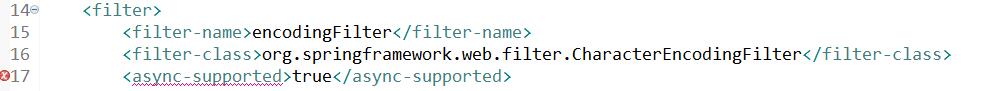
方法一:
在eclipse中配置xml
http://www.springmodules.org/schema/cache/springmodules-cache.xsd
http://www.springmodules.org/schema/cache/springmodules-ehcache.xsd
然后再将这两个xsd加入到web.xml中就搞定了
<?xml version="1.0" encoding="UTF-8"?>
<web-app version="2.4" xmlns="http://java.sun.com/xml/ns/j2ee"
xmlns:xsi="http://www.w3.org/2001/XMLSchema-instance http://www.springmodules.org/schema/cache/springmodules-cache.xsd http://www.springmodules.org/schema/cache/springmodules-ehcache.xsd" xsi:schemaLocation="http://java.sun.com/xml/ns/j2ee http://java.sun.com/xml/ns/j2ee/web-app_2_4.xsd">
方法二:
<async-supported>true</async-supported>是web.xml 3.0的新特性,只需将
<web-app xmlns:xsi="http://www.w3.org/2001/XMLSchema-instance" xmlns="http://java.sun.com/xml/ns/javaee" xsi:schemaLocation="http://java.sun.com/xml/ns/javaee http://java.sun.com/xml/ns/javaee/web-app_2_5.xsd" id="WebApp_ID" version="2.5">
改成:
<web-app xmlns:xsi="http://www.w3.org/2001/XMLSchema-instance" xmlns="http://java.sun.com/xml/ns/javaee" xsi:schemaLocation="http://java.sun.com/xml/ns/javaee http://java.sun.com/xml/ns/javaee/web-app_3_0.xsd" id="WebApp_ID" version="3.0">